Zdravím, právě pracuji na projektu z hlediska testování v informatice a práce s tzv. Use cases. Mám dotaz pro zkušenější angličitnáře, jak si poradit s časem v bloku Postconditions. Stručný úvod: Postconditions popisují stav programu po proběhnutí určitého scénaria. Můj dotaz zní: Jaký čas při psaní Postconditions použít? Zde přikládám malý náhled:
Preconditions
- The user is located on the UIS homepage
- No user is logged in – the upper bar has a black colour and on the right hand side there is a visible “Login” option of the menu
Trigger
The user selects the ‘Login’ option of the menu located on the right part of the upper bar
Main Success Scenario
- The user will select the Login option of the menu located on the right part of the upper bar
- The specific Login Page form will appear
- The user will fill his(hers) login name that already exists (=is registered in the UIS)
- The user will enter pass in the password field – the universal password for all of the users
- The user will press the Login button
Postconditions
- The UIS will determine whether the user has a role of either a student or a teacher by checking the users' login name
- The Login option will disappear from the top bar menu.
- he right part of the upper bar will show the clickable first and last name of the logged-in user.
- The right part of the upper bar will show the ‘Logout’ option
- The user with a student's role will have a Student's view menu appear and the upper bar is coloured orange
- The user with a teacher's role will have a Teacher's view menu appear and the upper bar is coloured dark green
- The Overview page will appear to the both roles
Je správné použití minulosti (osobně si myslím, že není)? Již scénario proběhlo, a podmínky musí být splněny (minulost)? Vše proběhlo a efekt zasahuje do přítomnosti (předpřítomnost)? Či využít nejvíce se nabízeného řešení a využít prostou přítomnost (konstatování stavu po Main success scenario). Za případné chyby v textu se omlouvám a jakoukoliv opravu s pokorou přijmu. Přeji hezký den

 Help for English
Help for English
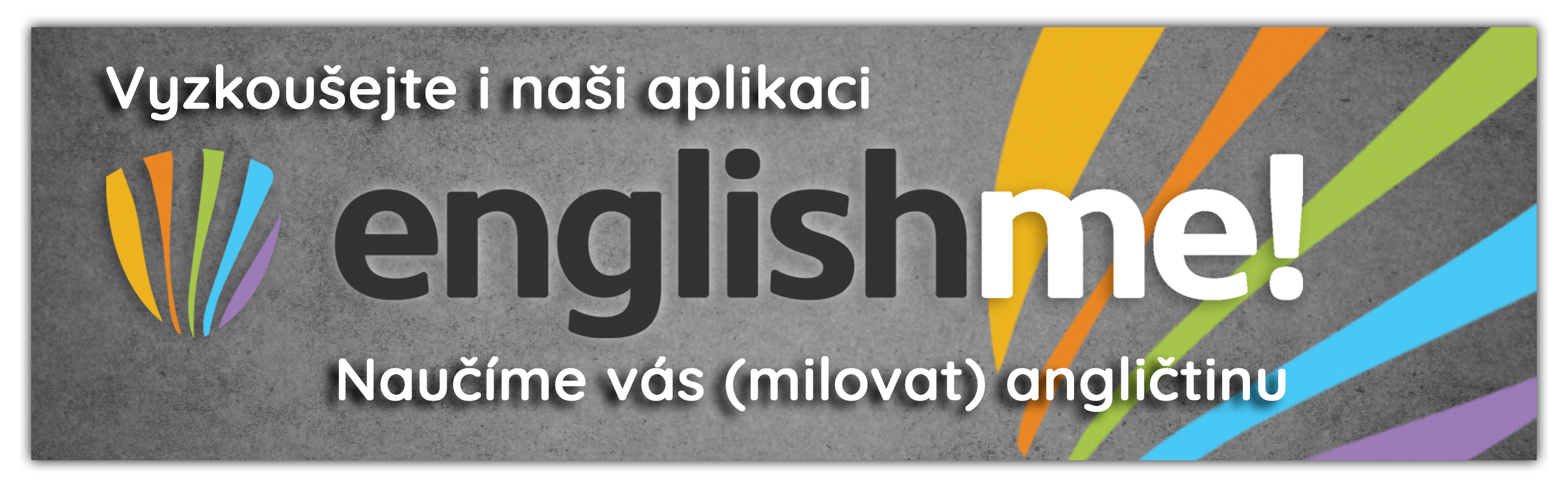






 Vloženo před 5 lety
Vloženo před 5 lety

